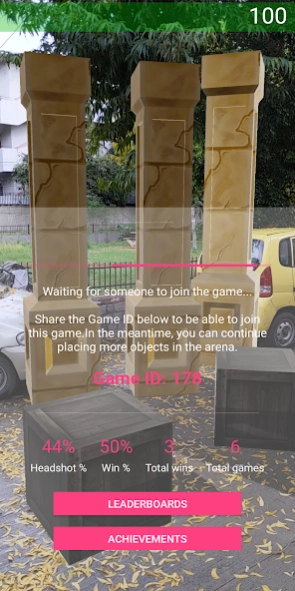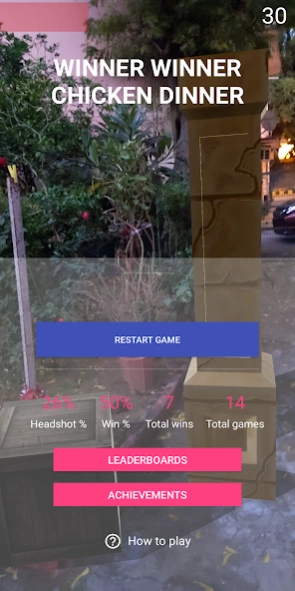AR-GO 1.1
Continue to app
Paid Version
Publisher Description
AR-GO - AR based interactive real world 1v1 shooter
AR-GO is an augmented reality based interactive 1v1 realtime shooter where two players create an arena in real world and engage in shootout to eliminate the opponent.
AR-GO needs another player around you in the same world environment. Both players place objects in the same 3D world between them. The AR world is created such as to allow players to hide behind objects. Both players can strategically place objects and the objects are synced between both the players.
You need an ARCore supported device to be able to play this game.See the list of supported devices here - https://developers.google.com/ar/discover/supported-devices
AR-GO has optional Google Play Games integration. Player stats, leaderboards, achievements are available after user connects with Google Play Games.
High speed internet connection is required for low latency while playing this game.
How to play -
- Host a new game or join existing game by using the Game ID
- Point camera towards a surface and start placing objects to create an arena around you. Move the device around to map the environment from different viewing angles and positions for up to 30 seconds before placing objects
- The objects placed in the 3d world will be synced between opponents.
- Ask your friend to join the game by sharing the Game ID with them.
- You can move the objects around by dragging them or adjust their sizes by pinching them.
- When 2 players are connected, the game begins and both players will start with 100 health.
- Start engaging in the shootout, hide behind the objects placed in the world and try to shoot your opponents.
- Headshot deals 30 point of damage while body shot will result in 10 points of damage
- There is a reload period between each shot so choose your shot carefully.
- After one player has dropped down to 0 health, the game ends and there is an option to restart the game in the same arena.
About AR-GO
AR-GO is a paid app for Android published in the Action list of apps, part of Games & Entertainment.
The company that develops AR-GO is Naman Dwivedi. The latest version released by its developer is 1.1.
To install AR-GO on your Android device, just click the green Continue To App button above to start the installation process. The app is listed on our website since 2020-03-26 and was downloaded 0 times. We have already checked if the download link is safe, however for your own protection we recommend that you scan the downloaded app with your antivirus. Your antivirus may detect the AR-GO as malware as malware if the download link to com.tosc.argo is broken.
How to install AR-GO on your Android device:
- Click on the Continue To App button on our website. This will redirect you to Google Play.
- Once the AR-GO is shown in the Google Play listing of your Android device, you can start its download and installation. Tap on the Install button located below the search bar and to the right of the app icon.
- A pop-up window with the permissions required by AR-GO will be shown. Click on Accept to continue the process.
- AR-GO will be downloaded onto your device, displaying a progress. Once the download completes, the installation will start and you'll get a notification after the installation is finished.